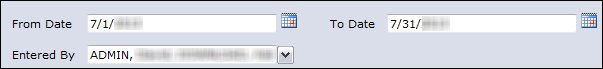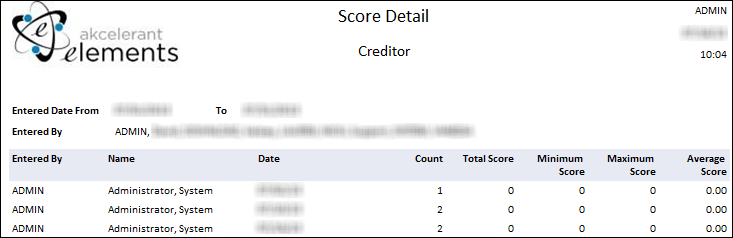The Score Detail Report displays a detailed breakdown of the number of follow-ups entered by a user on a specific date along with the score given to each follow-up the user entered.
Access to this report is controlled by your Security Profile.
- Select Score Detail from the Reports tab.
- Click Run Report.
- The report will be generated using the default settings. For this report, the default settings is the score for all users in the current month.
- If you wish you can change the default settings.
Default Settings Description Changes to Default Settings From Date/To Date Enter a date range in the 'Entered From' and 'Entered To' date fields. This will be the date the follow-up was added to the client record.
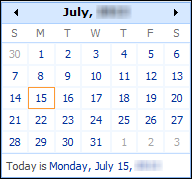
Entered By Select all users or specified users from the dropdown list.
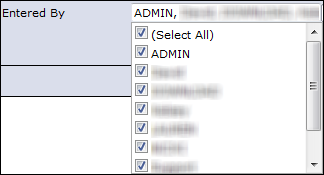
- Click View Report.
- If you wish to save, print or export the report, select the report destination.
Report Information
The report is sorted by User ID and Date. It includes the following information:
- User ID
- User Name
- Date
- Count - total number of follow-ups entered by the specified user on the specified day
- Total Score - the total number of points associated with these follow-ups
- Minimum Score - the lowest point value associated with these follow-ups
- Maximum Score - the highest point value associated with these follow-ups
- Average Score - the average score (Total Score divided by the Count)